Outlook: Your Comprehensive Guide to Microsoft’s Email Client
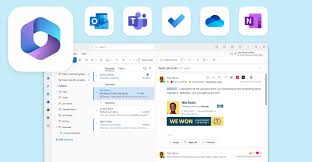
Microsoft Outlook is one of the most widely used email clients in the world. Originally developed as a desktop email application, it has since evolved into a robust suite of tools that facilitate email management, calendar scheduling, task management, and collaboration. Whether you’re using it for personal purposes or in a corporate environment, Outlook can significantly enhance your productivity.
Key Features of Outlook
1. Email Management
Outlook offers a powerful email management system that allows users to send, receive, and organize emails efficiently. With features like focused inbox, rules, and folders, you can easily categorize your emails for quick access.
2. Calendar Integration
Outlook’s calendar feature allows users to schedule meetings, set reminders, and view shared calendars. You can invite others to events and manage your appointments seamlessly, making it ideal for both personal and professional scheduling.
3. Task and Note Management
Outlook includes task management capabilities that help users create to-do lists, set deadlines, and track progress. Additionally, you can create notes for quick reminders and thoughts, integrating them into your workflow.
4. Contacts Management
Outlook allows you to store and manage contact information for individuals and organizations. You can categorize contacts, add notes, and even sync them with your mobile devices, ensuring you have all your important contacts at your fingertips.
5. Collaboration Tools
With features like shared calendars, task assignments, and integration with Microsoft Teams, Outlook makes it easy to collaborate with colleagues and manage group projects.
6. Mobile Accessibility
Outlook is available as a mobile application, enabling users to access their emails, calendars, and contacts on the go. This mobile functionality ensures that you can stay connected and productive no matter where you are.
Benefits of Using Outlook
1. User-Friendly Interface
Outlook features an intuitive interface that makes it easy to navigate through emails, calendars, and tasks, even for those who are not tech-savvy.
2. Integration with Microsoft 365
As part of the Microsoft 365 suite, Outlook integrates seamlessly with other Microsoft applications like Word, Excel, and OneNote. This integration enhances productivity by allowing users to easily switch between applications.
3. Robust Security Features
Outlook offers advanced security features, including encryption, spam filtering, and phishing protection, helping to keep your communications safe.
4. Customization Options
Users can customize their Outlook experience by adjusting themes, setting up email signatures, and creating personalized views that cater to their specific needs.
5. Powerful Search Functionality
Outlook’s search capabilities allow users to find emails, contacts, and calendar entries quickly. This feature is particularly useful for users who receive a large volume of emails daily.
Tips for Maximizing Your Outlook Experience
- Use Folders and Categories: Organize your inbox by creating folders and using categories to label emails. This makes it easier to locate important messages quickly.
- Set Up Rules: Automate your email management by creating rules that sort incoming emails into specific folders based on criteria such as sender or keywords.
- Utilize Calendar Reminders: Set reminders for important appointments and deadlines to keep track of your schedule and avoid missing critical meetings.
- Leverage the Search Function: Familiarize yourself with the search functionality to quickly find emails, tasks, or contacts, especially if you receive a high volume of correspondence.
- Explore Add-ins: Outlook supports various add-ins that can enhance its functionality. Explore the Microsoft AppSource to find tools that can improve your workflow.
Conclusion
Microsoft Outlook is more than just an email client; it’s a comprehensive productivity tool that can help you manage your professional and personal life effectively. By leveraging its features and following best practices, you can streamline your communication, enhance collaboration, and ultimately boost your productivity. Whether you’re a business professional, a student, or anyone in between, Outlook is a valuable asset in today’s digital age.
