Stay connected for impact
IP Address Checker
Superior support
MailProvider's dedicated support team is available 24/7, ensuring you never miss a beat.
Hosted in Luxembourg
MailProvider uses advanced security measures to protect your accounts from any potential threats or attacks.
Guaranteed email delivery
With MailProvider's flawless IP reputation, your emails are guaranteed to reach their destination seamlessly.

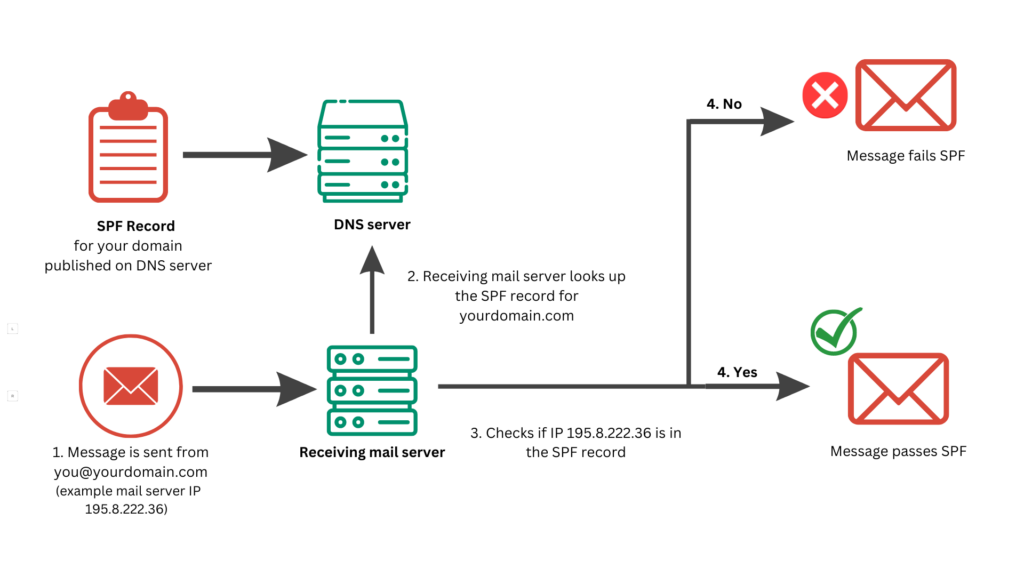
Im more than happy to help you setup your SPF records according to the highest standards.
Paige Lowery, Support Hero
Why Use an IP Checker?
An IP checker is a tool that allows users to determine their own IP address or the IP address of another device. Here are a few reasons why people might want to use an IP checker:
Troubleshooting Network Issues: Users can check their IP address to diagnose connectivity problems or ensure their device is connected correctly to the network.
Geolocation Services: Some IP checkers provide information about the geographical location associated with an IP address, which can be useful for various purposes, including understanding content restrictions or accessing location-based services.
Privacy and Security: Users may want to know their public IP address to ensure they are using a VPN or to understand how their online activities might be tracked.
Managing Networks: Network administrators use IP checkers to monitor devices on their networks and manage IP addresses effectively.
Online Gaming and Streaming: Gamers and streamers might check IP addresses to optimize connection speeds and minimize latency.
Some of our other free email tools
SPF Checker
SPF Checker is a tool that verifies whether a domain's SPF (Sender Policy Framework) record is correctly configured to prevent email spoofing.
SPF Record Creator
SPF Record Creator is a tool that helps generate the correct SPF record for a domain to authorize specific mail servers to send emails on its behalf.
Mx Record Checker
MX Record Checker is a tool that verifies and retrieves the Mail Exchange (MX) records of a domain to ensure proper email delivery setup.
DKIM Record Checker
DKIM Record Checker is a tool that validates the presence and correctness of a domain's DKIM (DomainKeys Identified Mail) record to ensure email authentication and integrity.
DMARC Record Checker
This is a tool that verifies the existence and validity of a domain's DMARC (Domain-based Message Authentication, Reporting, and Conformance) record to ensure email authentication and policy enforcement.
Whois Domain Checker
Whois Domain Checker is a tool that retrieves detailed information about a domain's ownership, registration, and expiration status by querying the Whois database.
NS Checker
NS Checker is a tool that verifies the nameserver (NS) records for a domain to ensure proper DNS configuration and resolution.
Mail Blacklist Checker
Mail Blacklist Checker is a tool that checks if an IP address or domain is listed on any email blacklists, which can affect email deliverability and reputation.
IP Address Checker
IP Address Checker is a tool that provides information about a specific IP address, including its location, ISP, and other relevant details.
Secure email that
protects your privacy
Help Center
Questions? Answers.
Quick answers to questions you may have. Can't find what you're looking for? Check out our full documentation.
A public IP address is assigned to your home network by your ISP and is visible on the internet. A private IP address is assigned to devices within your home network (e.g., 192.168.1.2) and is not accessible from the internet.
You can change your public IP address by restarting your router, as many ISPs assign dynamic IP addresses that change periodically. For private IP addresses, you can change them manually in your device’s network settings or through the router’s admin interface.
An IP conflict occurs when two devices are assigned the same private IP address. To resolve this, you can restart the affected devices or manually assign a different IP address to one of them.
Most home routers use DHCP (Dynamic Host Configuration Protocol) to automatically assign IP addresses to devices on the network. Each device is given a unique address from a defined range of private IP addresses.
