How to Send an Email: A Step-by-Step Guide
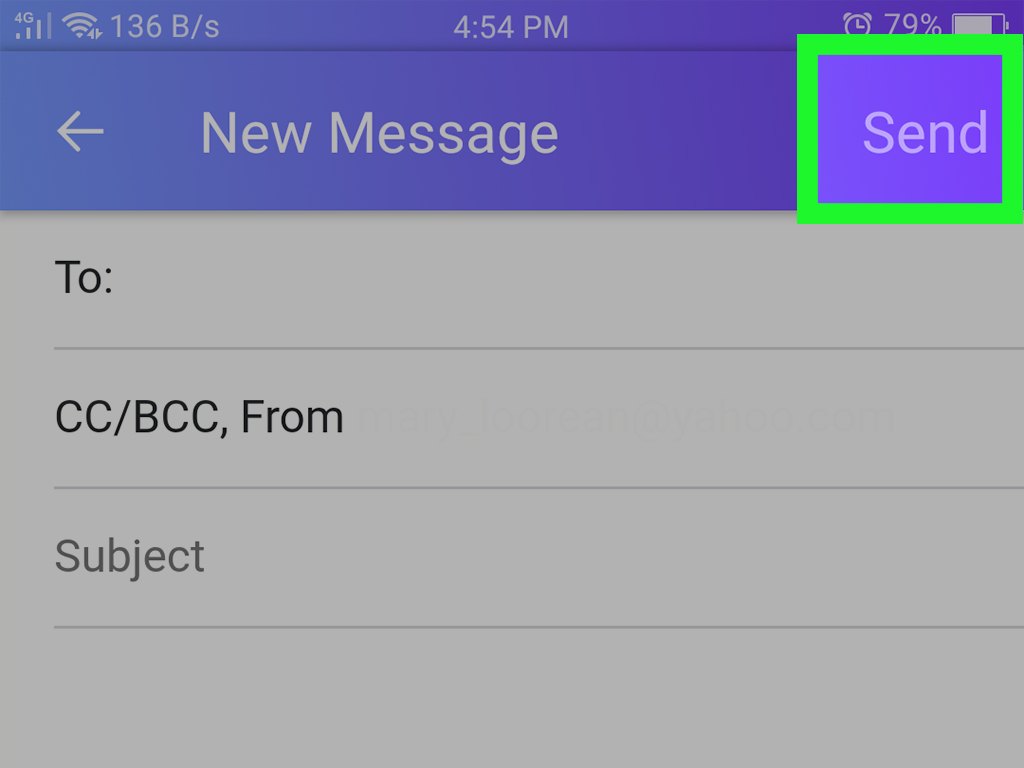
Email has become one of the primary means of communication in both personal and professional settings. Whether you are reaching out to a friend, applying for a job, or communicating with a colleague, knowing how to send an email effectively is essential. In this guide, we’ll walk you through the steps to compose and send an email, along with tips for effective communication.
Step 1: Choose an Email Client
The first step in sending an email is to choose an email client. Some popular email clients include:
- Web-Based Email Services: Gmail, Yahoo Mail, Outlook.com
- Email Applications: Microsoft Outlook, Apple Mail, Mozilla Thunderbird
- Mobile Email Apps: Mail app on iOS, Gmail app on Android
Step 2: Create a New Email
Once you’ve chosen your email client, locate the “Compose” or “New Email” button. This will open a new email window where you can begin writing your message.
Step 3: Enter the Recipient’s Email Address
In the “To” field, enter the email address of the person you want to send the email to. Make sure to double-check the address for accuracy to avoid sending your email to the wrong person.
Step 4: Add a Subject Line
The subject line should briefly summarize the content of your email. A clear and concise subject line will help the recipient understand the purpose of your email at a glance. Here are some tips:
- Keep it short (5-7 words).
- Be specific about the email’s content.
- Avoid vague phrases.
Step 5: Write the Email Body
The body of your email is where you communicate your message. Here are some best practices for writing the email:
- Start with a Greeting: Use an appropriate greeting such as “Dear [Name]” or “Hi [Name]”.
- Get to the Point: Clearly state your purpose early in the message.
- Use Clear Language: Avoid jargon or overly complex language. Be concise and straightforward.
- Organize Content: Use paragraphs and bullet points to make your email easier to read.
- End with a Closing: Use a polite closing such as “Best regards” or “Sincerely,” followed by your name.
Step 6: Add Attachments (If Necessary)
If you need to include files, click on the “Attach” button (often represented by a paperclip icon) and select the files you want to attach. Ensure that your attachments are relevant and clearly labeled.
Step 7: Review Your Email
Before sending, take a moment to review your email for any typos, grammatical errors, or unclear statements. Consider the tone and clarity of your message. A well-written email reflects professionalism.
Step 8: Send the Email
Once you are satisfied with your email, click the “Send” button. Depending on your email client, it may be labeled differently (e.g., “Send”, “Submit”).
Step 9: Follow Up (If Needed)
If you haven’t received a response within a few days, consider sending a polite follow-up email. This shows that you value the recipient’s response and helps keep the conversation on track.
Conclusion
Knowing how to send an email effectively is a vital skill in today’s digital world. By following these steps and tips, you can improve your email communication and ensure your messages are clear and professional. Remember, every email is a reflection of you, so take the time to make it count!
