What is SSH (Secure Shell)? Understanding the Basics of Secure Remote Access
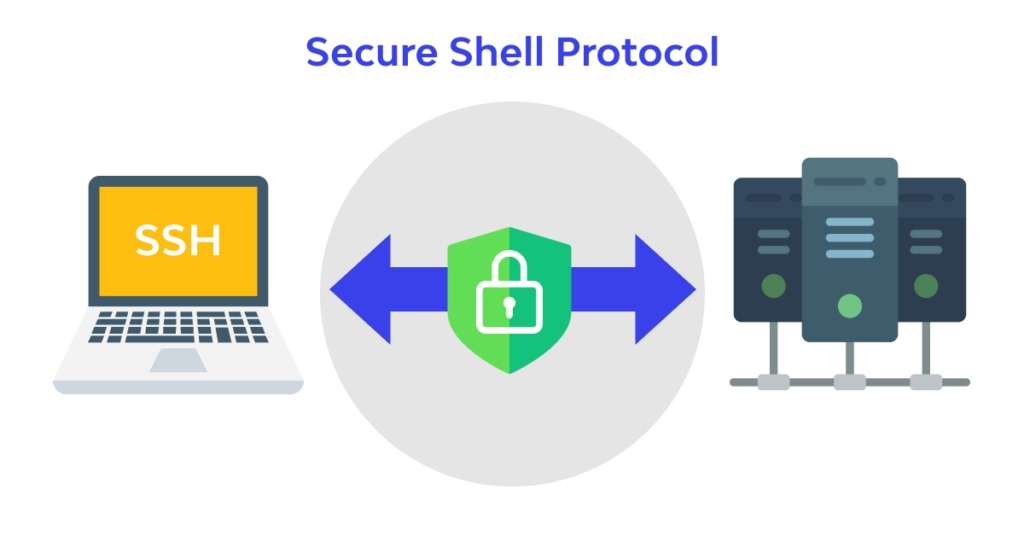
In today’s digital landscape, secure communication is paramount, especially when accessing remote servers and systems. One of the most widely used protocols for this purpose is SSH, or Secure Shell. In this blog post, we’ll explore what SSH is, how it works, its benefits, and common use cases.
What is SSH?
SSH, or Secure Shell, is a cryptographic network protocol that enables secure communication between a client and a server over an unsecured network. It provides a secure channel for accessing and managing remote devices, making it an essential tool for system administrators, developers, and IT professionals. SSH is commonly used to log into remote systems and execute commands, transfer files, and perform other administrative tasks securely.
How SSH Works
SSH operates on a client-server model and uses encryption to ensure the confidentiality and integrity of data transmitted between the client and server. Here’s a simplified overview of how SSH works:
- Establishing a Connection: The SSH client initiates a connection to the SSH server. The client sends a request to connect, and the server responds with its public key.
- Key Exchange: During the connection process, the client and server perform a key exchange to establish a shared secret. This shared secret will be used for encrypting the communication between the two parties.
- Authentication: After the key exchange, the client must authenticate itself to the server. This can be done using various methods, including password authentication, public key authentication, or other authentication mechanisms.
- Secure Session: Once authenticated, a secure encrypted session is established. All data transmitted during this session is encrypted, ensuring that even if intercepted, it remains unreadable.
- Execution of Commands: The client can now send commands to the server, which will execute them and return the results securely.
Benefits of Using SSH
- Strong Security: SSH provides robust encryption and authentication mechanisms, making it significantly more secure than traditional methods like telnet or FTP.
- Data Integrity: SSH ensures that the data transmitted between the client and server remains intact and unaltered during transmission, thanks to its built-in integrity checks.
- Remote Administration: SSH allows system administrators to manage remote servers and devices securely from anywhere, facilitating efficient system maintenance and troubleshooting.
- Port Forwarding: SSH supports port forwarding, enabling secure tunneling of other protocols over an SSH connection. This feature is particularly useful for accessing restricted resources or secure services.
- File Transfer: In addition to command execution, SSH provides secure file transfer capabilities through protocols like SCP (Secure Copy Protocol) and SFTP (SSH File Transfer Protocol).
Common Use Cases of SSH
- Remote Server Management: System administrators use SSH to log into remote servers to perform maintenance, updates, and troubleshooting tasks securely.
- Secure File Transfer: Developers and IT professionals use SSH-based file transfer protocols (like SFTP) to upload and download files securely between local and remote systems.
- Secure Access to Network Services: SSH can be used to create secure tunnels for accessing services like databases, web applications, and internal network resources that may not be publicly accessible.
- Automated Scripts and Tasks: SSH can be used in scripts and automation tools to perform repetitive tasks on remote servers without human intervention.
- Version Control Systems: Many version control systems, like Git, use SSH for secure access to repositories, allowing developers to push and pull code changes securely.
Conclusion
SSH (Secure Shell) is a fundamental protocol that enables secure communication and management of remote systems. Its strong security features, flexibility, and ease of use make it an indispensable tool for IT professionals and system administrators. By understanding how SSH works and its various applications, users can leverage this powerful protocol to enhance their security practices and streamline their remote management processes.
