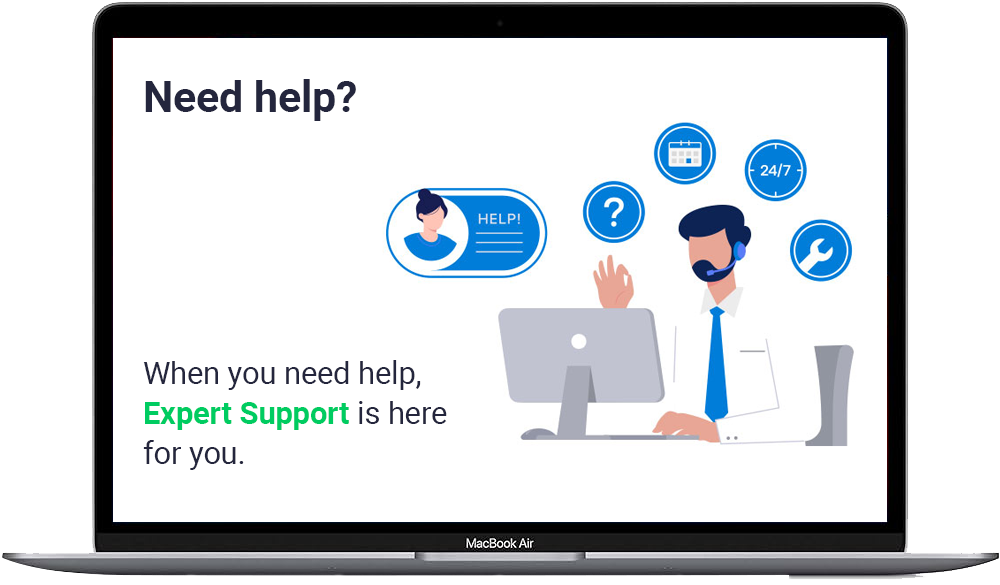Corporate Email Solutions
Get a professional email with your company’s domain (@yourcompany.com) and enjoy up to 150 GB storage, email recovery, free basic support, and a complimentary .com domain.
- Home
- Pricing
Start
- Custom Domain (your@company.com)
- 5 GB Per User
- Advanced Email Security Features
Pro
- Custom Domain (your@company.com)
- 10 GB Per User
- Advanced Email Security Features
Elite
- Custom Domain (your@company.com)
- 25 GB Per User
- Advanced Email Security Features
Max
- Custom Domain (your@company.com)
- 50 GB Per User
- Advanced Email Security Features
Compare plans
Start
€1,99 /mo
Pro
€3,50 /mo
Elite
€6,50 /mo
Max
€9,99 /mo
Email Storage
5 GB/User
10 GB/User
25 GB/User
50 GB/User
Discounted .COM Domain
Custom Domain Email
Dynamic Quota Tracking
Local Email Service
Personal Calendar and Address Book
Shared Calendar and Address Book
CalDAV & CardDAV Support
Deleted Email Recovery
ActiveSync
Dedicated SSL (Wildcard SSL)
Email Delivery Tracking
Advanced Antivirus & Anti-Spam
Whitelist & Blacklist
Quarantine Bulletin
Manageable Quarantine
Authorizable Admin Panel
Auto-Responder
Email Backup - Archive
IMAP / POP3 / SMTP Support
SPF Record
Uptime Guarantee
DNS
Frequently Asked Questions
All the answers you're looking for
If you're new or looking for answers to your questions, this guide will help you learn more about our services and their features.
Corporate and personal emails serve different purposes and have some key distinctions:
Purpose: Corporate email is used for professional communication, while personal email is for communicating with friends and family.
Domain: Corporate emails are typically associated with a company or organization, using a domain specific to that entity. Personal emails are generally tied to an individual and utilize domain extensions from third-party services like Gmail or Yahoo.
Features: Corporate email systems usually offer additional features not found in personal email systems, such as shared calendars, document storage, and collaboration tools.
Security: Corporate email may offer enhanced security features like encryption and authentication to protect sensitive information, which personal email systems may lack.
Professionalism: Corporate email is viewed as more professional, making it suitable for business communication, whereas personal email is considered informal and may not be appropriate for specific business purposes.
There are several advantages to using a corporate email for your business:
Professionalism: A corporate email address conveys a sense of professionalism and reliability, which is especially important for businesses interacting with customers.
Organizational Capability: Corporate email helps centralize and organize communication within a company, making it easier for employees to find and access important emails and documents.
Security: Corporate email can offer advanced security features like encryption and authentication to protect sensitive information.
Collaboration: Corporate email facilitates teamwork and communication among teams. Many corporate email systems include features like shared calendars and document storage that enhance collaboration.
Brand Awareness: A corporate email address contributes to promoting your business's brand identity.
Follow these steps to set up your corporate email:
Choose a Domain Name:
A domain name is the part of your email address that comes after the "@" symbol. For example, in the email address info@companyname.com, "companyname.com" is the domain.Register Your Domain:
Once you’ve chosen a domain name, register it with a domain registrar.Select an Email Hosting Provider:
An email hosting provider is a company that will store and manage your corporate email. At this point, MailProvider.com stands out as one of Turkey’s leading email service providers, offering a variety of premium features for businesses.Set Up Your Email Accounts:
After selecting an email service provider, you will need to set up your email accounts. This involves creating user accounts for each employee or team member who requires an email address.Configure Your Email Client:
An email client is a software program that allows you to send and receive emails. You’ll need to configure your email client to connect to your corporate email account. This usually involves entering your email address, password, and server settings provided by your email service provider.Set Up Email Forwarding:
If you want to receive emails sent to your corporate address in a personal email account, you can set up email forwarding. This allows you to receive a copy of your work emails in both your business and personal email accounts.
Get started
Uninterrupted Expert Support ?
When you need help, Expert Support is here for you.