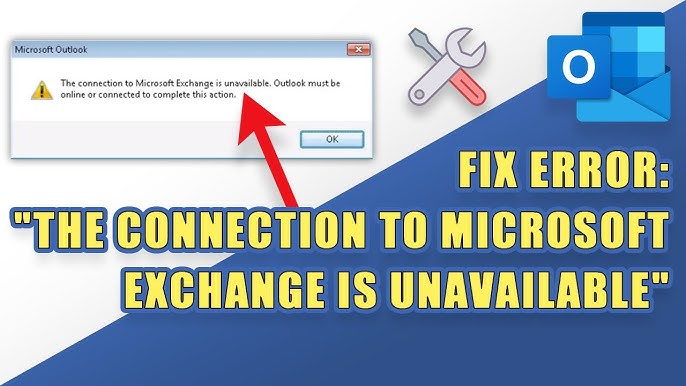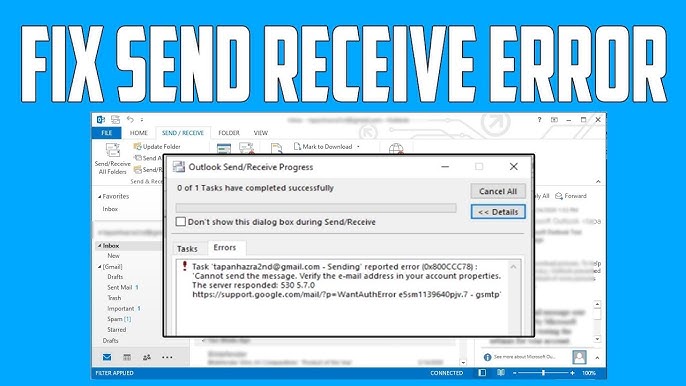Experiencing the “Microsoft Exchange Connection Unavailable” error can be frustrating, disrupting your workflow and communication. This article delves into the common causes behind this error, including network issues, misconfigured settings, and server downtime. We provide practical solutions to resolve the problem, such as checking your internet connection, reviewing your Outlook configuration, and ensuring the Exchange server is operational. With these insights, you’ll be equipped to troubleshoot and restore your connection, ensuring uninterrupted access to your email and other Exchange services.
Technical Support and Troubleshooting
Posts providing solutions for common email issues and technical guidance for users.
Outlook Emails Not Received: Error and Solution
When you’re expecting important emails but they aren’t showing up in your Outlook inbox, it can be a source of frustration and confusion. This article explores common reasons why Outlook emails may not be received, including issues with your internet connection, incorrect settings, or problems with the mail server. We provide actionable solutions to help you troubleshoot and resolve these issues, ensuring you can regain access to your missing emails and maintain seamless communication. From checking your spam folder to adjusting your account settings, we cover all the steps needed to get your Outlook functioning smoothly again.