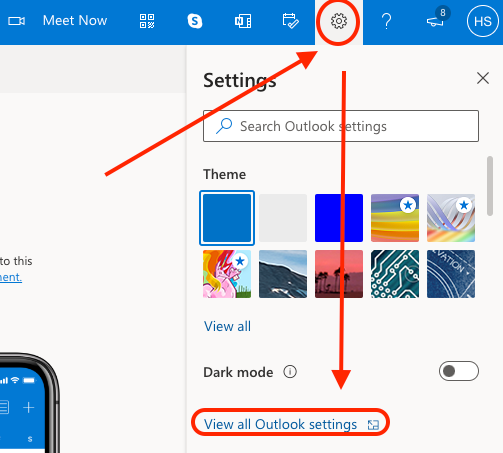An email signature is an essential component of professional communication, providing recipients with your contact information and reinforcing your brand. This article offers a detailed guide on how to add and customize an email signature in Microsoft Outlook. Whether you’re using Outlook on desktop or the web, we’ll walk you through the steps to create a signature that reflects your style and includes essential details like your name, job title, and social media links. Enhance your email correspondence with a polished signature that leaves a lasting impression.
Email Design and Content
Posts focusing on the design aspects of emails, including templates, subject lines, and engagement techniques.